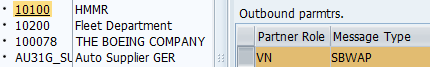Have to say, that I am a big fan of SAP-process with prefix "self" or "auto". One of them is Self-billing process (delivering goods/services party) and Evaluated Receipt Settlement (receiving party).
The process simplifies interaction between outbound billing and inbound invoice and handling of differences.
Сonsidering our scenario the Self-billing process - performs in manufacturer system and Evaluated Receipt Settlement process - in distributor system.
The basis of this process are:
The difference between the standard process, and Self-Billing / ERS process in the presence of additional steps and the order of Billing execution.
General scheme represented below, steps that differ from the standard scheme, highlited by yellow:
Step 6: Billing creations (manufacturer system).
After Outbound Delivery, you should create Billing document (VF01) without FI-posting.
Step 7 Receiving DESADV IDOC (distributor system).
This step actually the same as in the standard scheme when Outbound Delivery generates outbound IDOC DESADV (step 5) in manufacturer system and Inbound DESADV & Inbound Delivery (step 7) appears automatically in distributor system. Keep in mind, that appearance of Inbound Delivery in mostly cases is just a signal about sending goods by manufacturer.
Step 8 Goods Receipt in VL32N (distributor system).
Pre-requisites for distributor system:
Step 11 Billing IDOC receipt (manufacturer system).
After ERS execution, the outbound IDOC SBWAP is automatically generated.
Pre-requisites for manufacturer system:
Step 12: Self-Billing monitor (manufacturer system).
The process simplifies interaction between outbound billing and inbound invoice and handling of differences.
Сonsidering our scenario the Self-billing process - performs in manufacturer system and Evaluated Receipt Settlement process - in distributor system.
The basis of this process are:
- great trust between parties
- IDOC interaction in SAP
The difference between the standard process, and Self-Billing / ERS process in the presence of additional steps and the order of Billing execution.
General scheme represented below, steps that differ from the standard scheme, highlited by yellow:
After Outbound Delivery, you should create Billing document (VF01) without FI-posting.
Step 7 Receiving DESADV IDOC (distributor system).
This step actually the same as in the standard scheme when Outbound Delivery generates outbound IDOC DESADV (step 5) in manufacturer system and Inbound DESADV & Inbound Delivery (step 7) appears automatically in distributor system. Keep in mind, that appearance of Inbound Delivery in mostly cases is just a signal about sending goods by manufacturer.
Step 8 Goods Receipt in VL32N (distributor system).
The real Goods Receipt is carried out by employee in distributor system and represent the fact of the appearance of the stock in the warehouse.
Googs Receipt is based on Inbound Delivery and performed in VL32N.
Pre-requisites for distributor system:
After ERS execution, the outbound IDOC SBWAP is automatically generated.- In PO Vendor (which is manufacturer) the check box Evaluated Receipt Settlement (ERS) should be selected (Purchasing Data -- Control Data)
- In Purchase order check boxes GR-Based Invoice Verification and ERS should be selected (Invoice View)
At this step Invoice Receipt (IR) is carried out for delivery items, which are with GR and relevant for ERS. The step performs in transaction MRRL or in MRER (in both of them you can estimate test result before posting).
Pre-requisites for distributor system:
Step 10 Invoice IDOC generation (distributor system).- ERS customizing (SPRO -- Materials Management -- Logistics Invoice Verification -- Evaluated Receipt Settlement (ERS) -- ERS Invoice Numbering (you can read more here).
- Condition records for output type ERS6 should be customized for invoice verification. T-code NACR (NACE), application-MR, Output Type ERS6. Vendor number from PO.
- IDOC Outbound parameters for SBWAP, Partn.Type LI, Partner Role VN, basic type GSVERF01. Message control View - Apprlication MR, Message Type ERS6, Process Code MRRL (T-code WE20).
After ERS execution, the outbound IDOC SBWAP is automatically generated.
- IDOC Inbound parameters for SBWAP, Partn.Type LS, Message type SBWAP. Process Code SBAP (T-code WE20).
After receiving Inbound SBWAP, you should run Self-Billing monitor (VSB1N) and select Verified Transmissions, then choose IDOC for handling and process them. If everything is OK, FI-posting for Billing (step 6) will be created.
In case of difference, Debit/Credit memo generated automatically.
Pre-requisites for manufacturer system:In case of difference, Debit/Credit memo generated automatically.
- New order reasons customizing (SPRO -- Sales and Distribution – Sales -- Sales Documents -- Sales Document Header -- Define Order Reasons)
- Self-Billing customizing (SPRO -- Sales and Distribution -- Billing -- SD Self-Billing Procedure..., or t-codes OVD4, OVD5, OVD7)