Client copy.
I am not sure, but I guess even for training purposes you need to setup new client besides 000 because some actions can not be done there.
So, first create a new line in SCC4
Also you need to create / populate Logical system (SALE--Basic Settings--Logical Systems--Define Logical System)
Then, make copy in SCCLN under user SAP*
When client copy completed, you will see such a picture:
Setup Transport Management System
Enter transaction STMS and confirm default options (under SAP*)
To check TMS system, use SE38 program RSTPTEST
If everything is Ok,you will see the screen with STMS import queue
Import profiles
In RZ10 select Utilites -- Import profiles -- Of active servers
Create basic parameters for default profile that will make it possible to work from the browser
|
| ||
|
| ||
|
| ||
|
| ||
|
| ||
|
| ||
|
|
Memory parameters
| abap/shared_objects_size_MB | 3000 |
| PHYS_MEMSIZE | 194555 |
| abap/buffersize | 2500000 |
You can check the result by NWBC link (some SICF nodes might need to activate)
or
Assign the following roles to your user so that the first screen will not be blank
SAP_BPR_INT_SALES_REP_14
SAP_SR_INT_SALES_REP_5
SAP_SR_INT_SALES_REP_6
So, the result is OK
Let's activate Fiori environment
Prerequisites for Fiori 3 System Landscape (details here)
SAP S/4HANA with embedded SAP Fiori front-end server with Installed components
SAP_UI 754
UIBAS001 500
Will pass steps from note
2834415 - Composite SAP note: Rapid Activation for SAP Fiori in SAP S/4HANA 1909
Run tr. SU25 and select Initially fill the Customer Tables point with default option
After that I've activated all regarding the article







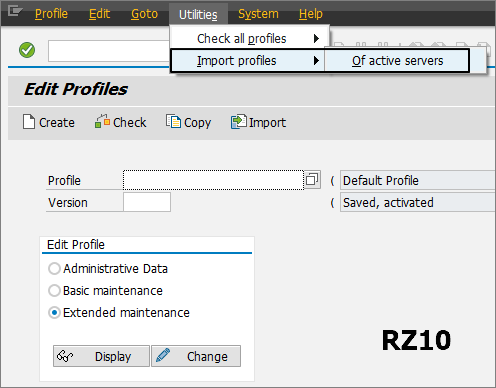

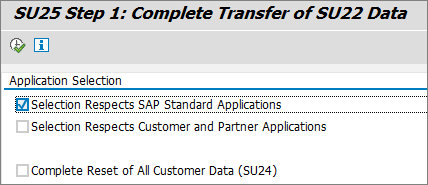
Комментариев нет:
Отправить комментарий