1. SFW5 - activate the next business function sets
ERP_UID_01 - Item Unique Identification
ERP_UID_02 - Item Unique Identification (Additional Functions)
ERP_UID_03 - IUID, Registry and Supplier Communication
SPRO: Logistics - General -- Item Unique Identification (IUID) -- Define UID Handling
3. Tick the checkbox IUID Compatible and Display UII under IMG menu
SPRO -- Plant Maintenance and Customer Service -- Master Data in Plant Maintenance and Customer Service -- Technical Objects -- Serial Number Management -- Define Serial Number Profiles
4. Configure UII type if you need new one
SPRO -- Logistics - General -- Item Unique Identification (IUID) -- Define Item Unique Identification Type
5. Select SN profile, tick the checkbox IUID relevant and select IUID type:






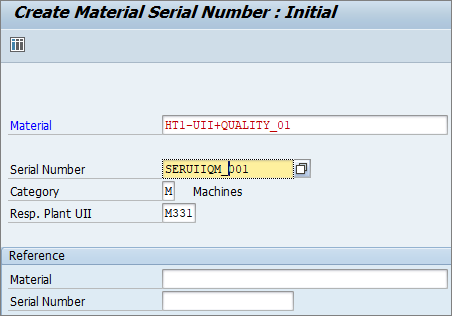


Комментариев нет:
Отправить комментарий